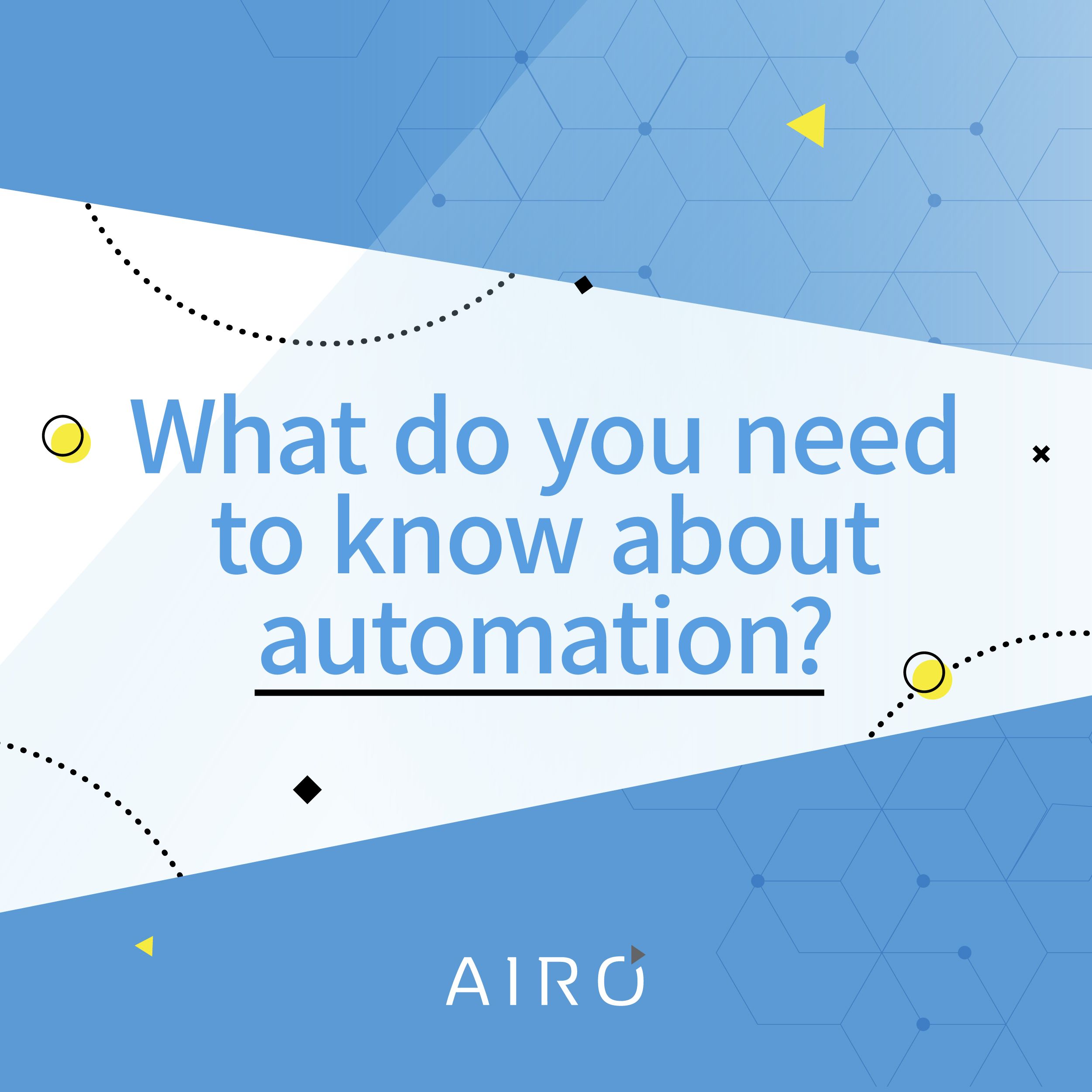With the IT industry growing quickly, it’s only a matter of time until it becomes too big to manage, whether for a smaller scale industry or a larger corporation. Fortunately, there’s always IT automation to fall back on when the time comes to scale up your business to the next level.
What is IT automation?
Automation, and specifically IT automation, uses software to take over the repetitive aspects of running a business, from answering client queries to assigning workloads to your staff.
Automation can help ease pain points in business operations by freeing up your team to address other concerns instead of spending their time working on administrative tasks. This lets you save time and money, as well as allow you to deploy the employees in charge of the system elsewhere. IT automation is a growing industry, and set to grow even larger as more and more hybrid technologies and cloud services take over the traditional computer-based working environment.

Why is automation important?
Humans are finite in their ability to manage; while they can definitely try and be everywhere at once, things can often escape them. This isn’t a problem with your management team: it’s a problem that can be solved by automating the most repetitive processes to make the best use of your team without leaving them to work on things that can be handled by a computer.
Allowing a computer to handle repetitive tasks reduces the risk of errors as well as increasing the speed at which you or your business can respond to and resolve problems, and allows you to turn a higher profit.
However, it isn’t just about reducing errors; it’s also about freeing up your team to allow them to pursue more salient tasks, such as reaching out to new consumers.
Automation is not a new industry. 68% of marketing businesses already use automation, and as the pandemic highlights newer ways for businesses to run, this is only set to increase.
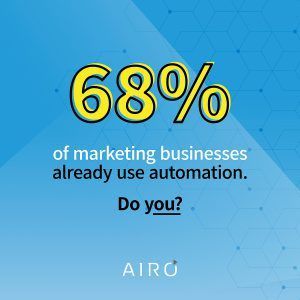
How do you start using automation?
First things first: if you don’t have an IT department on hand, outsourcing your automation needs is always a better solution than trying to DIY it. This is because while the process to automate is relatively simple, it’s hard to do if you’re not familiar with the processes that underpin automation, and so it’s easier to outsource that task to someone who can make sure that you’re on the right track.
The easiest tasks to automate flawlessly are the ones that have a definitive start and end. Tasks like addressing software flaws, responding to cold emails, and assigning or updating calendars with workload are tasks that can be automated with very few flaws; the system involved can easily identify and solve any problems on its own! However, more complicated tasks might be better kept in the hands of the team.
For example, if a substantial amount of your team’s time is spent on administrative tasks – assigning workloads, reporting to management, issuing invoices – then it’s time to see if you can automate those tasks, and free up your team to do other things. Similarly, if a substantial part of your team is spending a lot of their time running the business instead of working, it’s time to automate!
There are certain automation features offered free to businesses with business accounts, however it’s normally not for internal business processes, but for the external efforts, such as social media and newsletters. It’s worth trying those processes out first before you take the plunge and automate your internal business as well, but don’t be too put off if there isn’t a big change in your day to day – it could be that the process you’ve just automated doesn’t take up a lot of time in your organisation!

What should you keep in mind for automation?
Before you go and call in quotes for automation, you need to know what tasks you’re going to automate.
The idea behind automating tasks or aspects of the business is that you’re freeing up time and team members to address different problems to what they normally were. If a sizeable chunk of your business is involved in handling your customer chats, for example, and could be better used elsewhere, figuring out how to automate the frequently asked questions would free up your team-members to address more important client concerns.
However, it isn’t just a case of automating everything just because you can. While most repetitive tasks can be safely automated without a hitch, consider taking a good, hard look at your business before you go ahead and set everything to run as a process. Automation on its own is just a series of codes, and if you’re automating aspects of your business that no longer make sense, you’re not going to save much time or effort in setting them to run automatically.
Before getting in any IT expert to help you automate, you need to have an understanding of:
- What process do you want to automate?
- What process should you automate?
Automating the wrong processes will usually just lead you back to the start of the problem, so it’s key to understand where your business needs stand at the moment! For example, if you’re automating your chat and customer care service, but you offer multiple complicated options, automation isn’t necessarily a better replacement for human interaction. Similarly, if you’re automating a process that is no longer in use – such as customer service – then the time and money spent automating that process could be better spent elsewhere.
Every process you automate should still be relevant and interesting to the business you’re running today, and if you’re having trouble determining if that’s true, it’s time to step back and take a look at what your current business goals are.
Similarly, automating all your processes at the same time is a risk. You’ll need time to learn what works for your business and what doesn’t, and to be able to go back if something you’ve automated doesn’t work as an automated process, or causes more problems in the long-run.
However, just because your administrative tasks automate easily doesn’t mean that other tasks will automate the same way — so always keep an eye on your progress and what you’re doing. For automation, slower and steadier is definitely the way to go.
Furthermore, don’t confuse automation for increased profit. Although you might be working faster now, automation doesn’t promise miracle results: it’s simply a way of freeing yourself to do different things. Automation can help a lot, but overestimating what it can bring you is a surefire way to create an automation programme you’re unhappy with.
Should I be worried about security?
Not necessarily! Automation can actually help improve your security by outsourcing the most time-consuming security tasks – such as keeping your security systems up to date, monitoring your hosts, managing shared resources – to a process that isn’t beholden to human error, meaning that it’s less likely to fail or cause a breach.
How do you implement automation into your business?
Although automation is heavily technological, it depends a lot on your organisation, and especially on the people that work with you! Before going off and automating everything, you’ll need to get your team on board. Here are five fail-safe tips to make sure that your automation escalation goes just the way you want it to:
- Get your team on-board. It goes without saying, but you need the support of the people you’re working with to implement a wholesale automation system. Make sure to explain that it’s about the benefit to the business, and not a sneaky way to oust them from the company, and address any pain points that come up quickly.
- Choose the right software. One-size-fits-all typically doesn’t work for everyone, and automation software is expensive: you’ll definitely want the best bang for your buck, so always opt for a software that’s flexible enough to use in other parts of your organisation and that’s simple enough to understand that you don’t need a dedicated team member to figure out how to operate it.
- Automate for the long-run. If this is just a temporary measure, you’re better off not automating at all – the pay off will be minimal. However, if you’re automating for keeps, make sure to take it slowly. Don’t automate all aspects of your business at once, and take time to test out which parts of the process can be automated safely with minimal interruption to your day-to-day operations.
- Keep documentation. If something goes wrong, you’ll be happy to have the written proof of what was happening before it went wrong – but besides that, you’ll also want to see that the automation process is simple, and writing it down can give you a clearer idea of how your systems work. You’ll be amazed at what a little clarity can do.
- Bring in an automation expert. It goes without saying, but having someone understand what, to many, is new technology, is worth its weight in gold. If you don’t have an automation expert in your organisation, consider outsourcing – it’s cheaper than hiring, and you can be sure that you’re hiring the best of the best to take care of your systems.
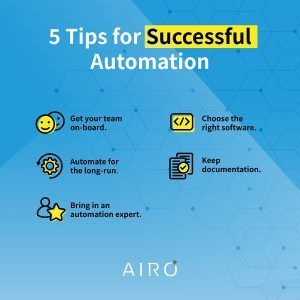
Conclusion
As with most IT processes, automation is something that not every organisation needs, though it’s definitely something that all organisations could use. As the global world shrinks down and consumer demand becomes a bigger hurdle for small to medium enterprises, automation can help save you time and money, but it’s not an exercise to be taken lightly.
If you want to know how automation can benefit your business, drop us a message and we’ll be happy to help point you in the right direction!